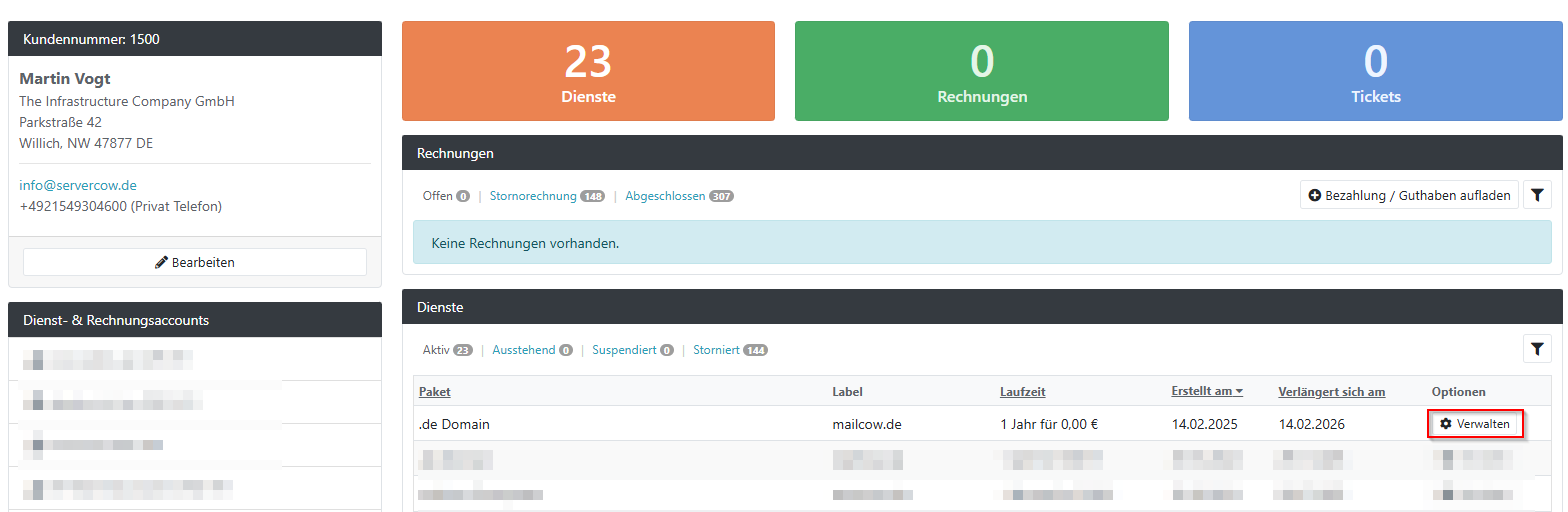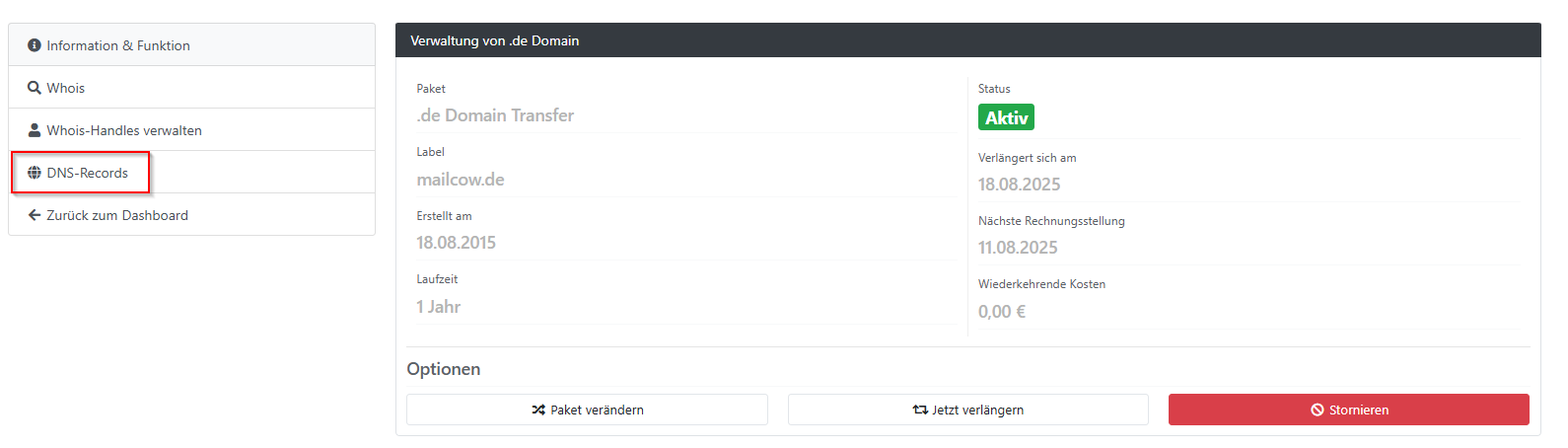Manage DNS Settings
Notice
The Images used in this page are reused from the Original (German) version and will change in the near future.
Available Record Types
The DNS panel currently supports the following types: TXT, A, AAAA, CNAME, TLSA, CAA, and MX – more to come.
To edit the DNS records of a domain via our customer portal:
-
Log in to the customer portal at https://cp.servercow.de using your credentials:
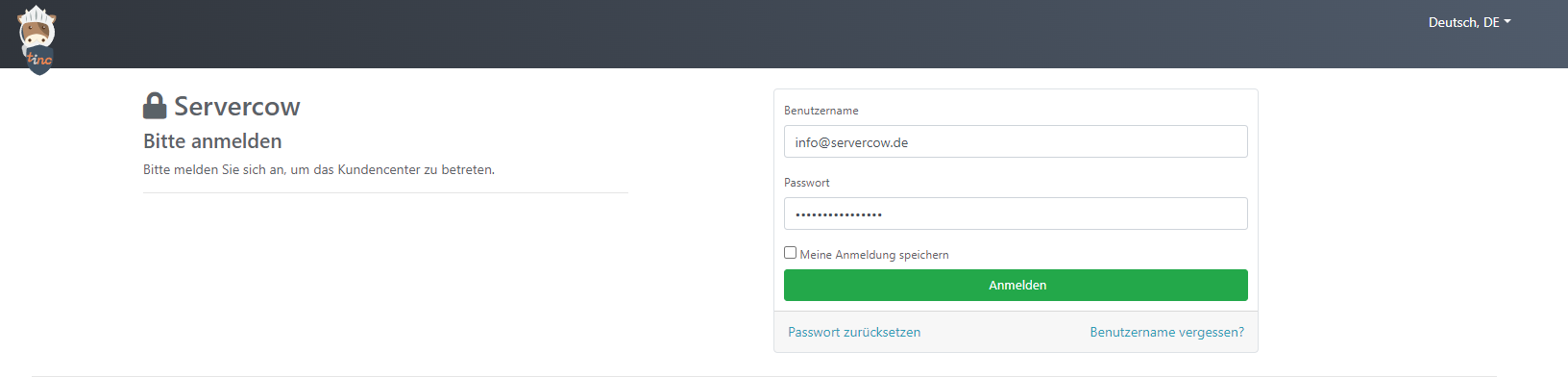
-
The DNS editor will open – here you can add, modify, or delete entries:
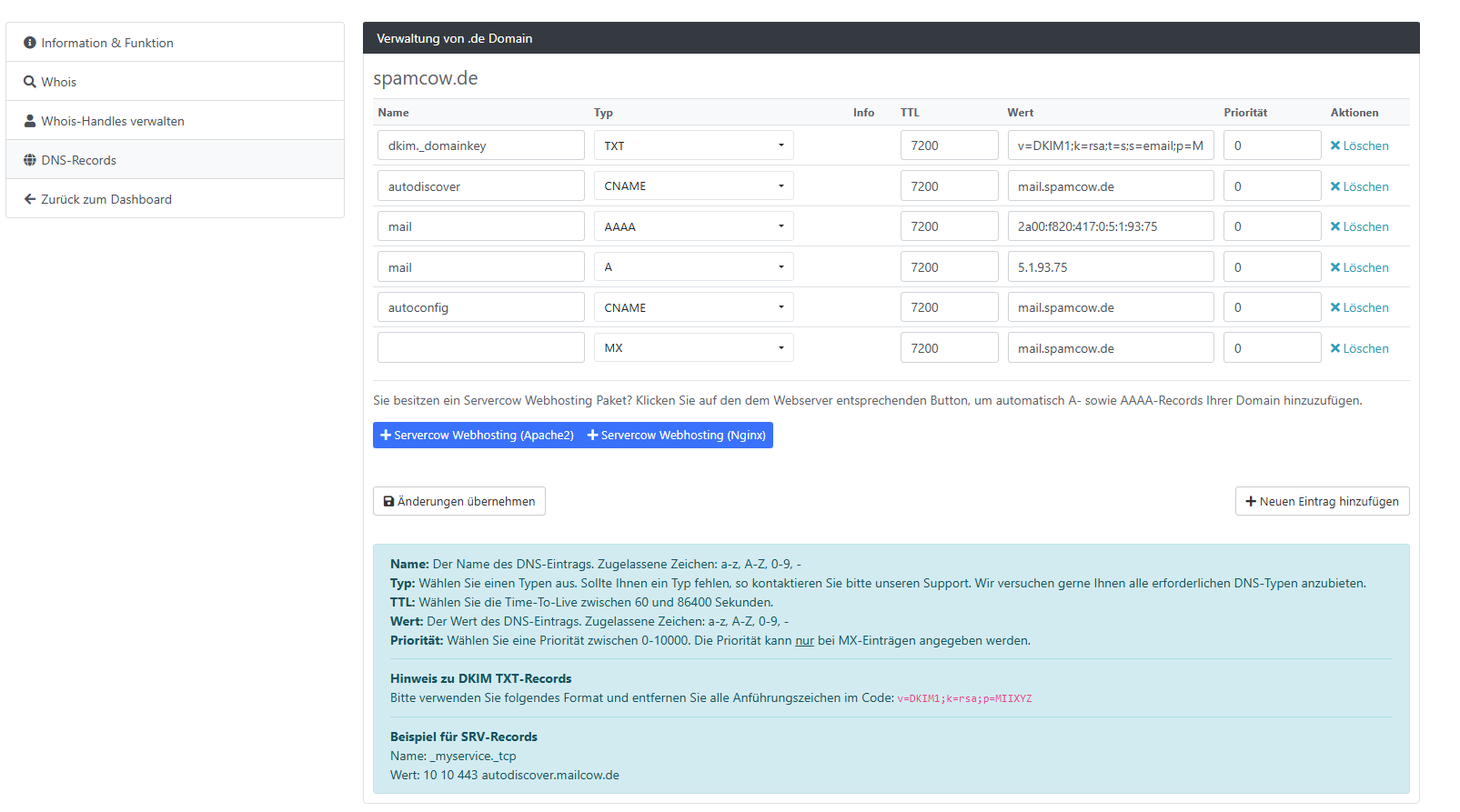
Note
DNS entries may vary depending on the domain.
The content shown above is for illustrative purposes only.
5. Click Apply Changes to save your adjustments.
Special Features of the DNS Panel¶
Some DNS records have specific requirements, which are listed here:
- TXT Records: All content must be entered without
"(quotation marks). - ALL Record Types: Allowed characters are a-z, A-Z, 0-9, - (no special characters).