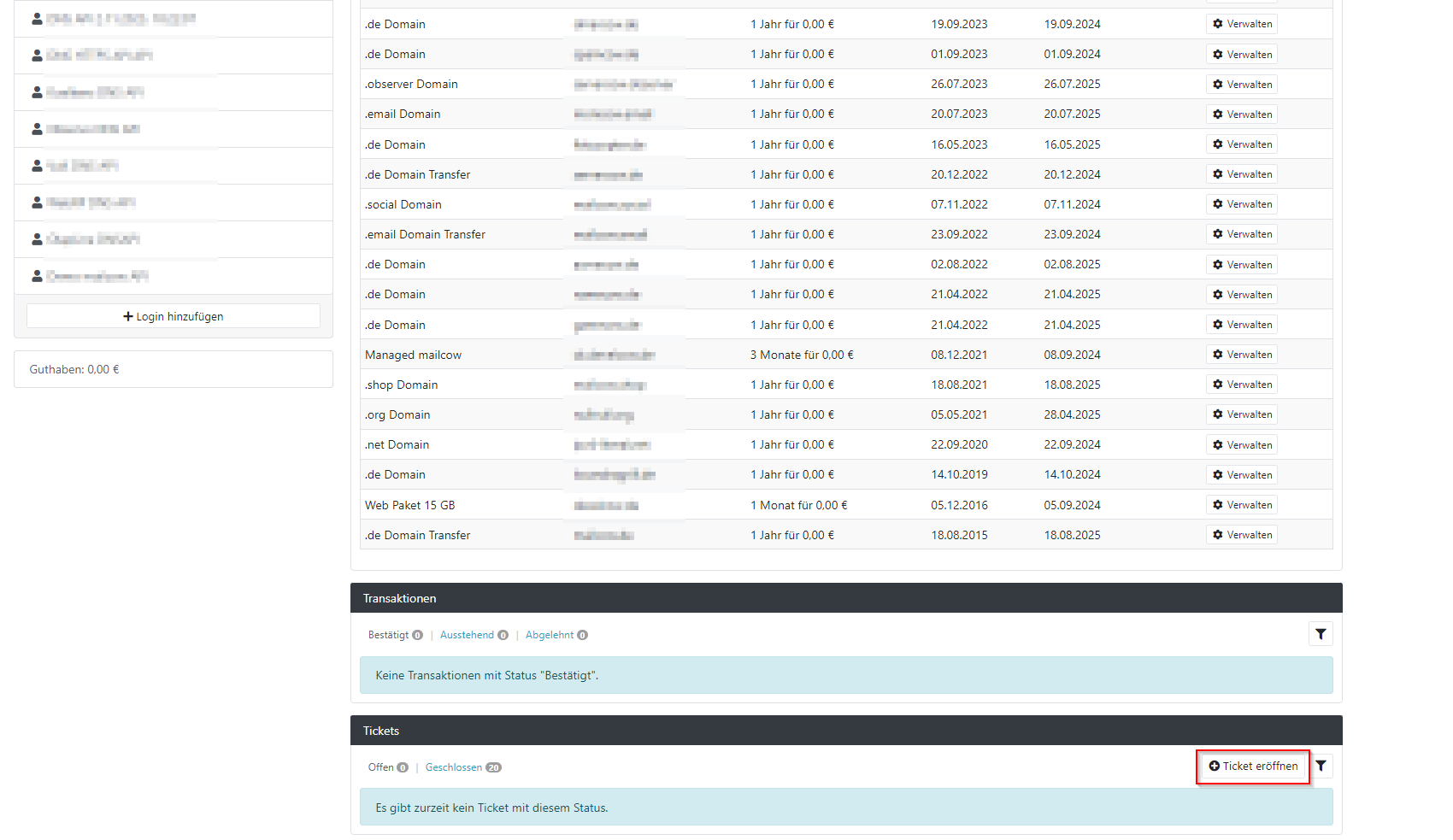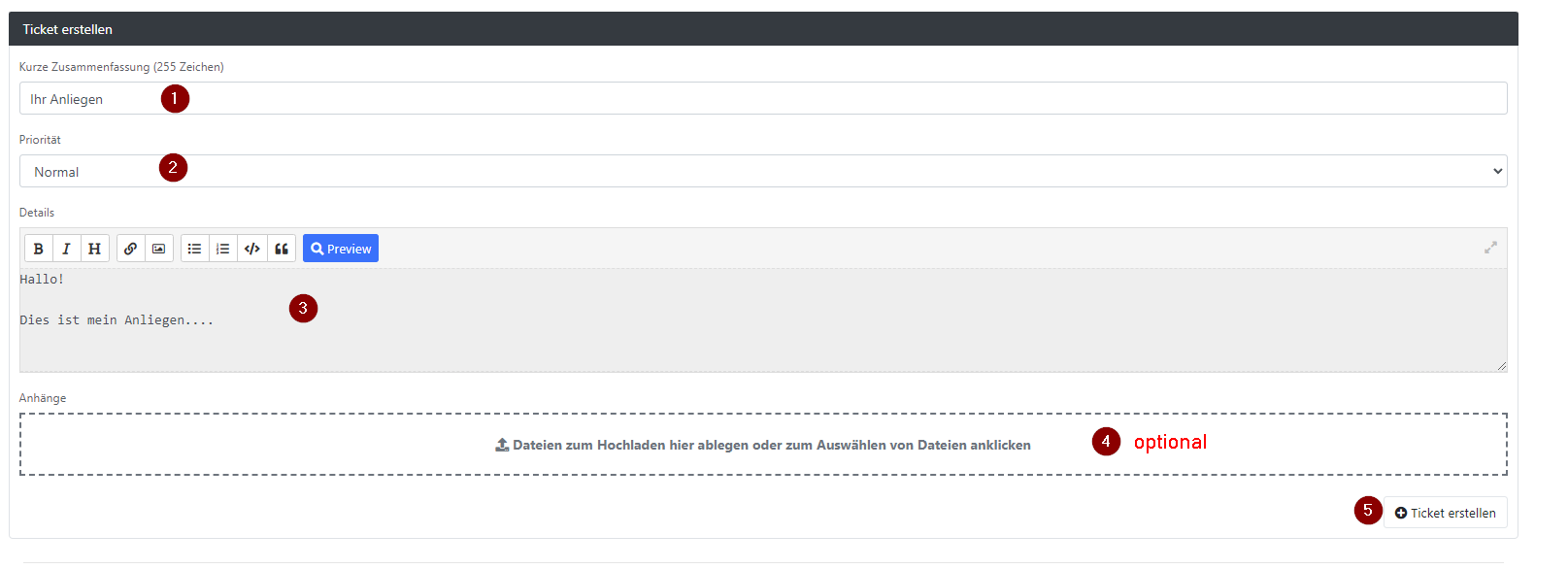Open a New Ticket
Notice
The Images used in this page are reused from the Original (German) version and will change in the near future.
-
Log in to our customer portal at https://cp.servercow.de using your login credentials:
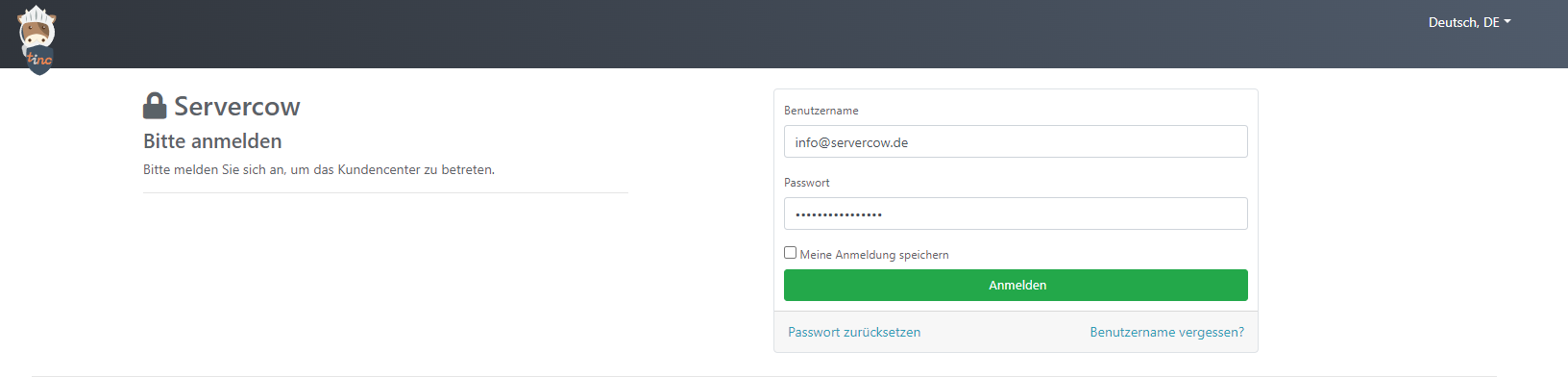
-
Now select a ticket category from the options provided by us:
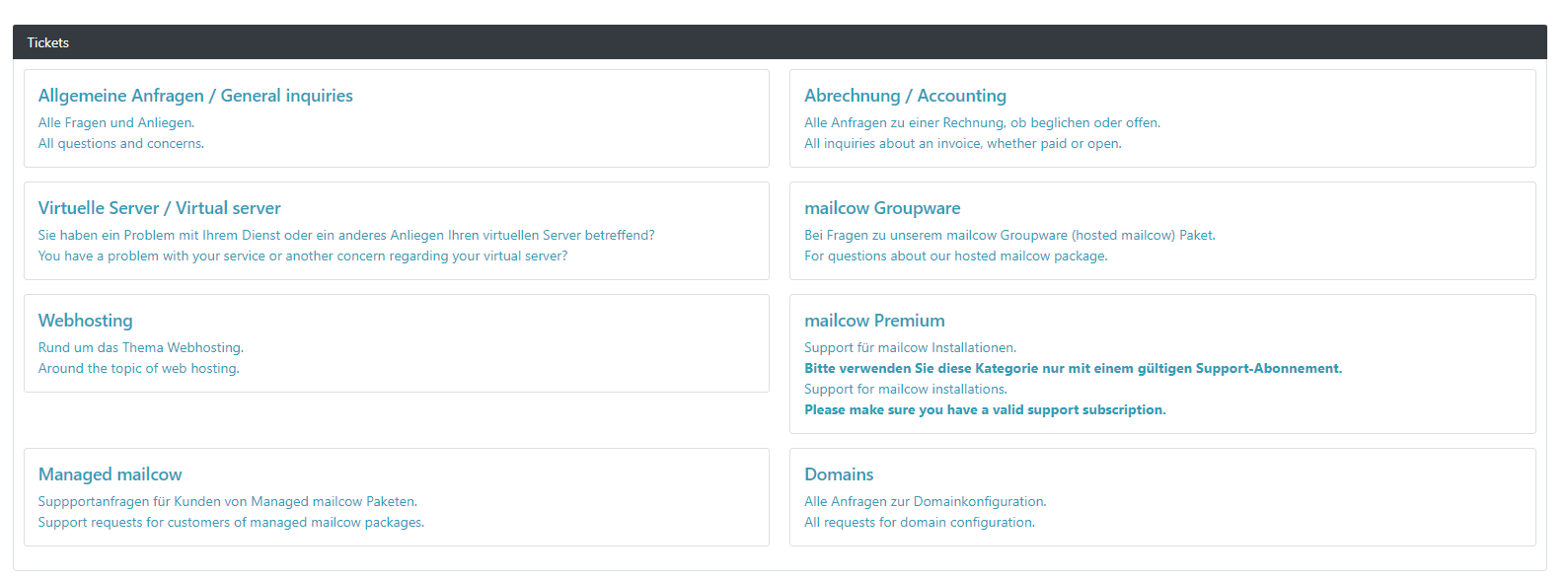
-
Now write your ticket to us with the following content:
- Subject/Concern
- The priority as you assess it
- Details of your concern, e.g., error descriptions, etc.
- (Optional) Upload an attachment
- Finally, submit the ticket
Success
You have successfully submitted a ticket to us!
Note
We strive to process your concerns as quickly as possible. However, we reserve the right to reassess the priority you set for the ticket and, depending on workload, prioritize it differently.