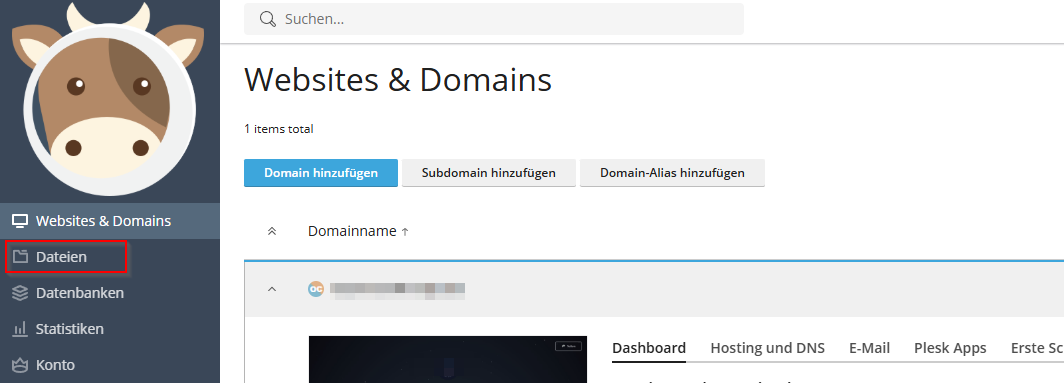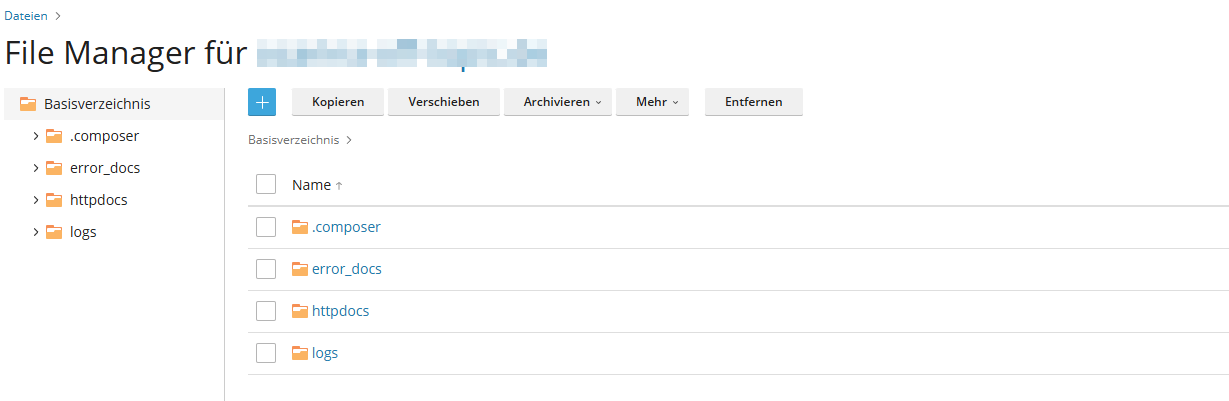WebFTP Access
Info
The Images used in this page are reused from the Original (German) version and will change in the near future.
Based on these instructions
Please first follow the guide Log in as Web Hosting Administrator to proceed with this.
Plesk offers the ability to upload, delete, or edit files directly via the web browser.
Manage files directly in the browser (WebFTP)¶
Here’s how it works:
Recommendation
We explicitly recommend using a standalone FTP client.
Uploading larger files via the WebFTP client may cause issues!